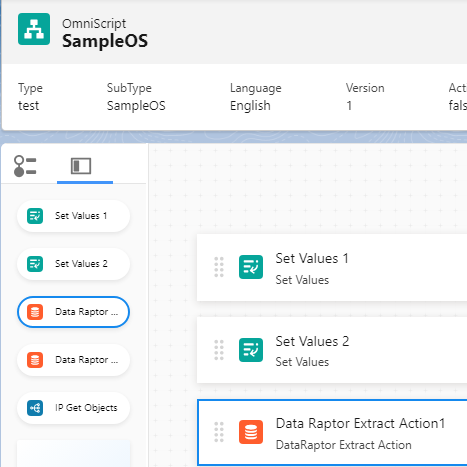Welcome back! In today’s installment we will look at another OmniStudio performance best practice and see exactly how much of an improvement we might be seeing after implementing it.
Various sources including Salesforce’ own documentation suggests that removing spaces from element names in OmniScript will improve its load time.
Let’s find out how much of an improvement are we looking at:
I’ve created a simple OmniScript with element names containing spaces:
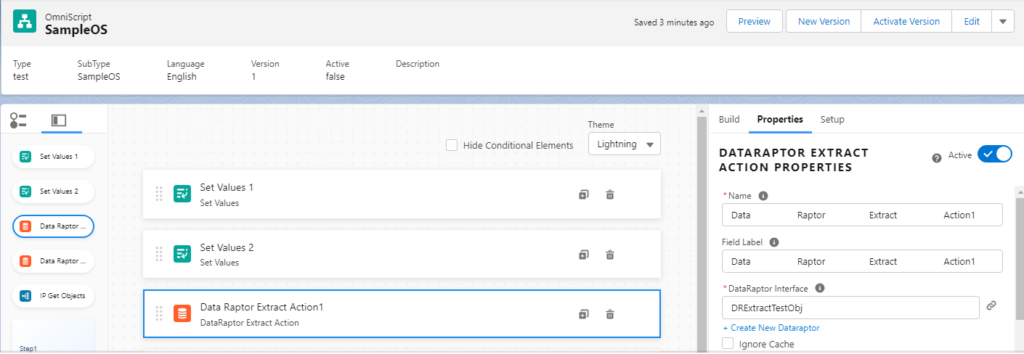
For that I’m seeing the following load times on my sandbox:
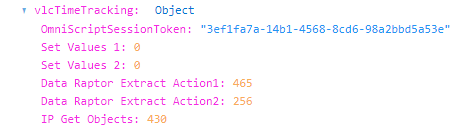
Now lets remove the spaces from element names and see the impact this will have on the load times:
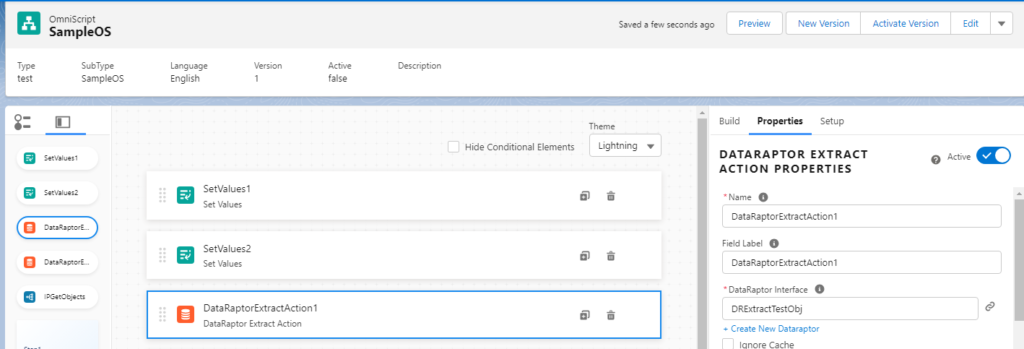
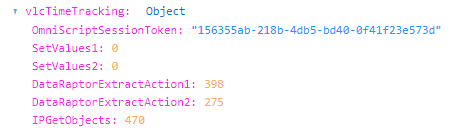
Maybe there will be a difference on a huge OmniScript with dozens or hundreds of elements, but as you’ve just seen in my test with a small OmnIScript the times are very similar.
Did you see a case like this on your project? Were you able to get a noticeable performance boost after removing spaces in the element names? Please share your experience in the comments section below.
Spent time implementing a best practice or recommendation just to find out that it did not solve your problem? Reach out to see if we may be able to dig out and solve the real issue for you – to take your project to the finish line sooner.
Lastly, if you think this information may benefit your project or your career, be sure to subscribe to my low-traffic notification list in the box in the right column. These OmniStudio best practices and performance tips take time to verify, so they are not released often. And you don’t want to miss them as they may easily take you to the next level just at the right time. Also, we never share your email with anyone, and you can always unsubscribe with one click.