Before Vlocity was acquired by Salesforce, the license included access to the restricted Vlocity Process Library – a site where clints could download ready-built and sample solutions for their industries. This was available on the Vlocity Success site (success.vlocity.com) that has since been shutdown. These samples and references implementations were often a good starting point for creating apps or features implementing industry-specific business requirements, or just for exploring ideas of how those business processes could be brought to life with OmniStudio.
Now that the Vlocity Success site is gone, a lot of the OmniStudio professionals are missing the Process Library wishing that Salesforce would make it available again. And guess what? The people at Salesforce have heard our voices and the Vlocity Process Library is back!
Using the new Process Library
The new Vlocity Process Library (The Salesforce Industries Process Library) is now an open GitHub repository and is available at https://github.com/Salesforce-Industries-Process-Library
It contains multiple child repositories for specific industries and the packages you download are still called the VPLs. Let’s see what is involved in downloading and installing a reference implementation.
Installing a VPL
As an example, I went to the Public Sector Solutions child repo and downloaded the Assess Your Licenseor Permit Needs VPL:
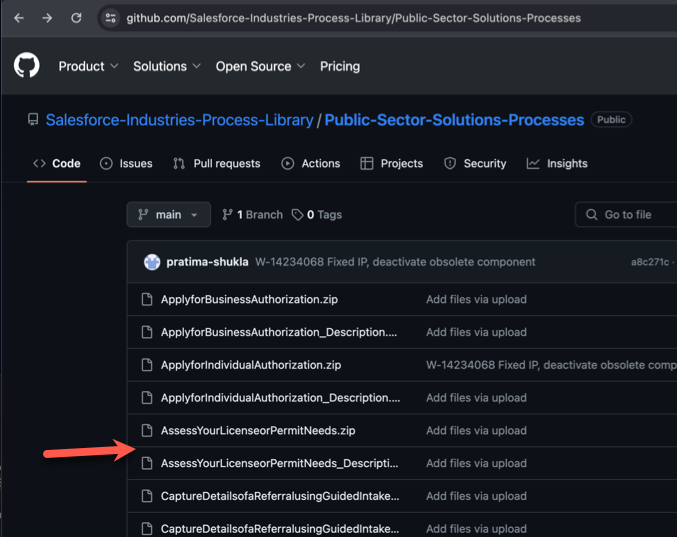
The repo also contains the PDF file with detailed process description, reference process flowchart and configuration instructions so be sure to download it as well along with the VPL Zip file.
The zip file downloaded from GitHub contains the exported OmniScript, so let’s click on the Import button on the OmniScripts page:
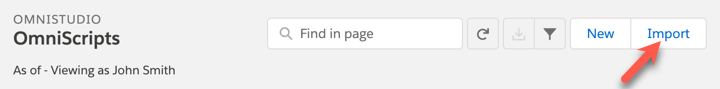
Afer checking that the Process Package content mentioned in the insturction PDF matches the items included in the VPL JSON, we can click on the Next button to proceed with the import.
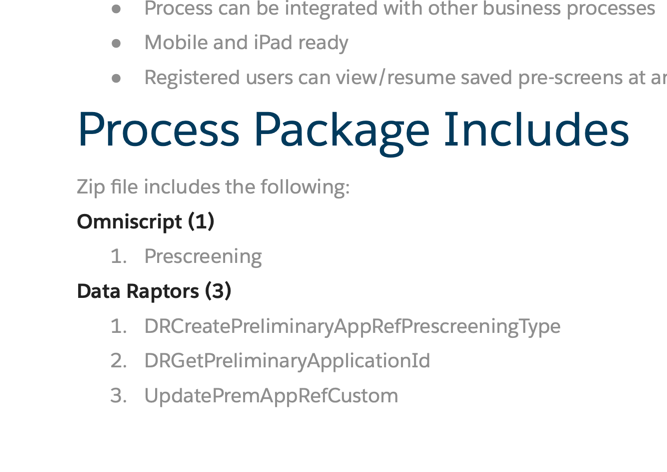
When Import is complete, please be sure to activate the components
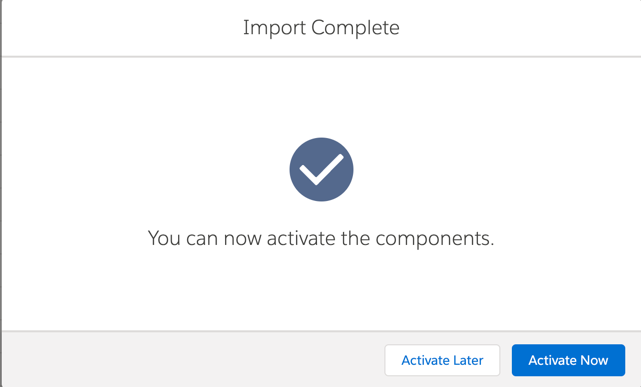
The OmniScript is now available on the OmniScripts page, so we can go ahead and click on the Preveiw button:
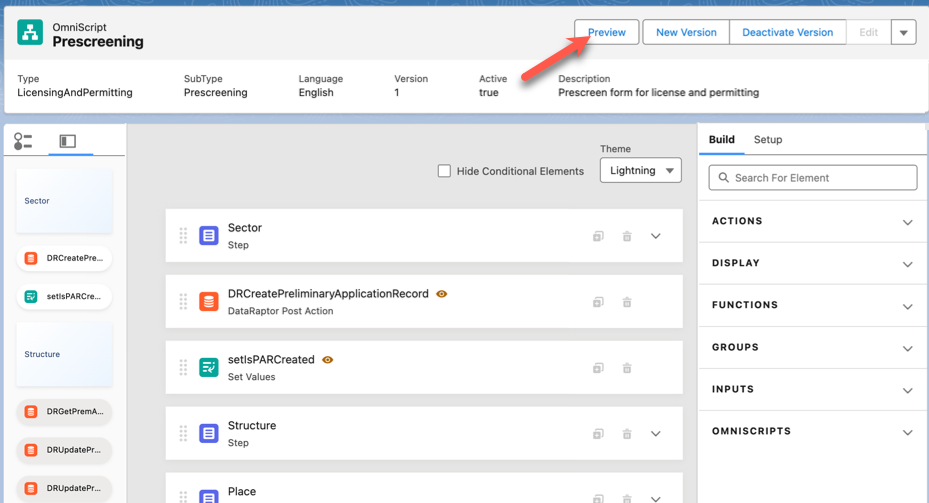
And this brings up our Prescreening OmniScript that provides a sample implementation of the Assess Your License or Permit Needs business process.
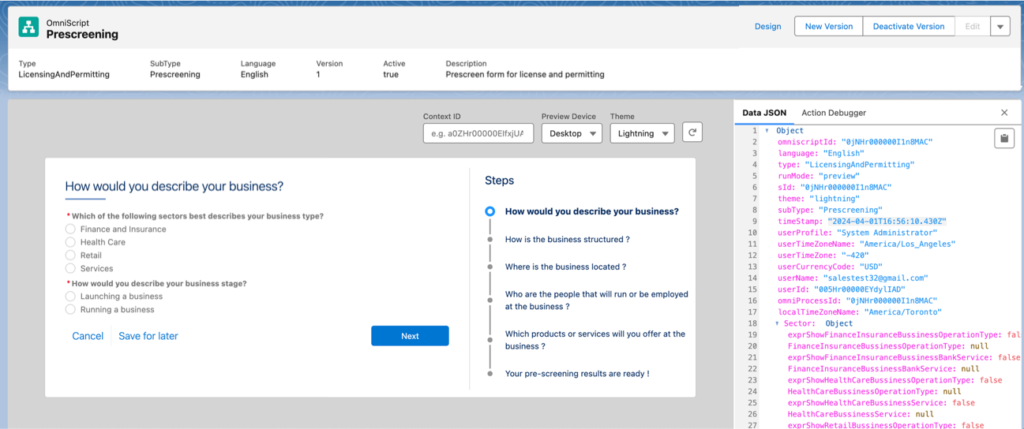
Hope this was a good read. You should now be able to access the new Salesforce Industries Process Library and access samples and reference implementations that would hopefully make it easy for you to create and extend your OmniStudio apps.
And if you are under significant pressure to meet timelines on complex new and existing initiatives or facing performance or quality issues – be sure to reach out to see if we may be a fit for your project. Leaning back on our pragmatic approach and decades of our combined Vlocity/OmniStudio experience you may be able to get to the finish line faster.
Lastly, if you think this information may benefit your project or your career, be sure to subscribe to my low-traffic notification list in the box in the right column. These OmniStudio best practices and performance tips take time to verify, so they are not released often. And you don’t want to miss them as they may easily take you to the next level just at the right time. Also, we never share your email with anyone, and you can always unsubscribe with one click.